How to design a WordPress website in 2025 – Step-by-Step Guide for beginners with the latest trends, themes, and SEO-friendly techniques. Step-by-step guide.
What is Responsive Design a WordPress Website?
Responsive It has a WordPress website design means that your website will automatically adapt to any screen or device (desktop, tablets, mac-book and smartphones). It should be noted that the content should be as readable as possible and should provide easy navigation with minimum resizing or scrolling across a wide range of devices. Responsive WordPress websites utilize flexible grids, images, and CSS media queries to build from the ground up.
Why is Responsive Design Important?
- Improved User Experience: A responsive website ensures users can easily access your content, regardless of the device they are using.
- Higher Search Engine Rankings: Google prioritizes mobile-friendly websites in search results.
- Cost Efficiency: One responsive website design eliminates the need for separate mobile and desktop versions.
- Increased Conversion Rates: A seamless browsing experience boosts user engagement and conversions.
Step-by-Step Guide to Make a Free Responsive WordPress Website Design
Design a WordPress Website
WordPress is a free and user-friendly platform ideal for creating responsive websites. It offers thousands of free themes and plugins, enabling you to design a fully responsive website without coding.
1. How to Get Started with WordPress
- Visit WordPress.org and download WordPress.
- Install WordPress on your hosting server. Many hosting providers like Bluehost, Hostinger and HostGator offer one-click WordPress installation.
- Log in to your WordPress dashboard to start designing your website.
2. Select a Responsive Theme
WordPress provides numerous free responsive themes. Here’s how to choose and install one:
- Navigate to Appearance > Themes: In your WordPress dashboard, go to the Themes section.
- Search for a Responsive Theme: Use the search bar to find free responsive themes such as Astra, Neve, or OceanWP.
- Preview and Install: Preview the theme to ensure it meets your requirements, then click “Install” and “Activate.”
- Tips for Choosing the Right Theme:
- Ensure the theme is mobile-friendly.
- Check for regular updates and good reviews.
- Look for customization options to suit your brand.
3. Use a Page Builder Plugin
Page builder plugins make it easy to create responsive designs without technical expertise. Popular free page builders include:
- Elementor: A drag-and-drop builder with pre-designed templates.
- Beaver Builder: Offers a user-friendly interface for building responsive pages.
- Gutenberg: The default WordPress editor with block-based design capabilities.
How to Install a Page Builder Plugin
- Go to Plugins > Add New in your WordPress dashboard.
- Search for your preferred plugin (e.g., Elementor).
- Click “Install” and “Activate.”
4. Design a Flexible Layout
To create a responsive layout, follow these steps:
- Set Up a Grid System: Use CSS frameworks like Bootstrap to create a flexible grid system.
- Adjust Column Widths: Ensure your columns adjust automatically on smaller screens.
- Add Padding and Margins: Maintain proper spacing to prevent content from appearing cluttered.
Tips for Optimizing Layout:
- Use percentage-based widths for elements instead of fixed pixel sizes.
- Preview your design on multiple devices.
5. Optimize Images for Responsiveness
Images play a significant role in website design. To ensure your images are responsive:
- Use the Right Image Format: Choose formats like JPEG or WebP for faster loading times.
- Enable Responsive Image Features: WordPress automatically generates multiple sizes of uploaded images.
- Install an Image Optimization Plugin: Plugins like Smush or ShortPixel can compress images without reducing quality.
6. Test Your Website’s Responsiveness
Testing is crucial to ensure your website performs well on all devices. Use the following tools:
- Google’s Mobile-Friendly Test: Analyze your website’s mobile usability.
- Responsive Design Checker: View your website on different screen sizes.
- Browser Developer Tools: Inspect your site’s responsiveness directly in Chrome, Firefox, or Safari.
7. Implement Essential SEO Practices
To enhance your website’s visibility:
- Optimize Page Titles and Meta Descriptions: Include your keyword, “how to make free responsive website design.”
- Use Header Tags: Structure content with H1, H2, and H3 tags.
- Add Internal Links: Link to related pages on your website.
- Incorporate Alt Text for Images: Describe images for better accessibility and SEO.
8. Publish and Maintain Your Website
Once your website is ready, publish it and ensure regular updates. Monitor performance using tools like Google Analytics and make improvements as needed.
Conclusion
Designing a free responsive website is totally possible with WordPress. With the help of this guide, you can make a beautiful and fully-functioning website without breaking the bank. Make sure you pick a responsive theme, implement a page builder plugin, and check your design on devices! By dedicating sufficient time and leveraging the proper technology, you can develop a unique website that not only provides a good experience but also engages users with high value.



 No products in the cart.
No products in the cart.