Figma Professional: Revolutionizing Collaborative Design
In the ever-evolving landscape of digital design, Figma Premium has emerged as a transformative force. Launched in 2016, Figma Professional is a web-based interface design tool that has redefined how teams collaborate on user interface (UI) and user experience (UX) design. Unlike traditional desktop-based applications, Figma brings the power of real-time collaboration, seamless prototyping, and cloud-based convenience to the design world, making it a favorite among startups, agencies, and large enterprises alike.
Why Choose Figma Pro Subscription?
Figma Subscription is poised to continue leading the charge in UI/UX design innovation. Features like Dev Mode, Variables, and AI-powered tools are already expanding what’s possible within the platform. As design and development become more intertwined, Figma’s role as a unifying tool is only growing.
It’s also likely that Figma Professional will lean further into developer workflows, automation, and even AI-assisted design. Its roadmap points toward becoming not just a design tool, but an all-in-one collaboration platform for the entire product development lifecycle.
Origins and Vision
Figma was founded by Dylan Field and Evan Wallace in 2012, with a vision to make design accessible to everyone and break down the silos that often exist between designers and developers. What set Figma apart early on was its emphasis on browser-based design. While most competitors like Sketch and Adobe XD were tethered to operating systems, Figma’s decision to go cloud-first and platform-independent was a game-changer. It allowed users to design, prototype, and share all from within a browser—without downloads or installations.
The philosophy behind Figma was rooted in collaboration. Inspired by tools like Google Docs, the founders wanted a design tool that allowed multiple people to work on the same file at once, comment, and iterate together. This fundamental feature became Figma’s calling card and remains one of its strongest differentiators today.
Key Features of Figma
Figma is packed with features that streamline the design process, making it easier, faster, and more collaborative. Some of its core features include:
- Real-time Collaboration:
Figma allows multiple users to work on the same design simultaneously. You can see other collaborators’ cursors moving live on the screen, which is especially useful for team brainstorming, critiques, or co-design sessions. - Browser-Based Interface:
Since Figma is web-based, it works across all platforms—Windows, macOS, Linux, and even ChromeOS. Designers can access their files from anywhere without worrying about software compatibility or installations. - Design Systems:
Figma supports design systems with components, styles, and assets that can be reused across projects. This ensures consistency and speeds up the workflow, particularly in large teams. - Prototyping:
Users can create interactive prototypes directly within Figma, linking frames with transitions and animations. This eliminates the need to switch between design and prototyping tools. - Developer Handoff:
Developers can inspect design files, copy CSS, and download assets without needing separate tools or files. This bridges the often difficult gap between design and development. - Commenting:
Stakeholders can leave comments directly on the design, streamlining feedback and reducing miscommunication. All comments are tied to specific elements, making revisions more efficient. - Version Control:
Figma keeps a version history of every file, allowing users to review and revert changes if necessary. This is critical in collaborative environments where many hands touch a single project.
Figma vs. Competitors
Before Figma, tools like Adobe XD, Sketch, and InVision dominated the digital design space. Sketch was particularly influential, introducing symbols and vector-based design tailored for UI. However, it was limited to macOS and required third-party tools for collaboration and prototyping. Adobe XD improved integration with Creative Cloud, but still fell short in real-time collaboration.
Figma’s browser-first approach and built-in collaboration tools gave it a massive edge. It didn’t just match existing tools—it expanded the possibilities. Teams could now work together across continents without sending files back and forth or dealing with version conflicts. Figma also made onboarding new collaborators easier, as all they needed was a browser and a link.
Conclusion
Figma is more than just a design tool—it’s a platform that fosters collaboration, innovation, and speed. By embracing the cloud, enabling real-time teamwork, and focusing on user experience, Figma has changed how we think about design. Whether you’re sketching your first wireframe or managing a global design team, Figma offers the flexibility, power, and accessibility to bring ideas to life.
_____
Frequently Ask Questions
What is Figma used for?
Figma is a web-based design tool used for creating user interfaces, prototypes, and collaborative design systems. It’s commonly used in UI/UX design, web design, and product development.
Is Figma free to use?
Yes, Figma offers a free plan with core features, ideal for individuals and small teams. It also has paid plans with advanced features for professional and enterprise use.
Can Figma be used offline?
Figma primarily works online, but it does offer limited offline capabilities through its desktop app. Changes made offline will sync once you reconnect to the internet.
What makes Figma different from tools like Sketch or Adobe XD?
Figma’s main differentiator is its real-time collaboration in the browser, allowing multiple users to work simultaneously without installing any software.
Can developers use Figma for handoff?
Yes, developers can inspect designs, copy CSS, and download assets directly in Figma, making the design-to-development handoff seamless.

 No products in the cart.
No products in the cart.
Reviews
There are no reviews yet.