XforWooCommerce Premium Plugins WooCommerce for Elementor – Overview
XforWooCommerce is a plugin for WooCommerce! It enhances your WooCommerce Store. With its shared add-ons, settings and functions, tasks perform!
- Unlimited Domain Usage
- Official Website – Click Here
What is XforWooCommerce Premium Plugins?
XforWooCommerce is a premium plugin that provides a collection of advanced tools and features to enhance and optimize WooCommerce stores. It’s essentially an all-in-one solution for store owners who want to add various customizations and functionality to their WooCommerce-based e-commerce sites without relying on multiple plugins.
Key Features of XforWooCommerce Premium
- Product Management Tools:
- Enhance product listings with features like product filters, badges, and more.
- Add extra product options (e.g., checkboxes, radio buttons, file uploads).
- Advanced Filters:
- Create intuitive AJAX-powered product filters for attributes like price, category, rating, etc.
- Cart and Checkout Customization:
- Customize the cart and checkout pages for a better user experience.
- Store Appearance Enhancements:
- Add badges, labels, and customizable icons to products.
- Support for displaying different swatches for product attributes.
- Performance Optimization:
- Tools to improve page load times and optimize WooCommerce’s overall performance.
- Bulk Management:
- Easily manage bulk edits to products, attributes, and other WooCommerce elements.
- User-Friendly Interface:
- Integrates seamlessly with WooCommerce and WordPress for easy setup and use.
Benefits of XforWooCommerce:
- Time-Saving: Combines multiple features into one plugin, reducing the need for additional extensions.
- Cost-Effective: Eliminates the need to purchase multiple separate plugins for similar functionalities.
- Customizable: Offers flexibility to tailor the store design and functionality according to business needs.
- Improved User Experience: Makes shopping easier and more enjoyable for customers with advanced filtering and better visuals.
Popular Plugin Examples:
- WooCommerce Variation Swatches and Photos: Converts dropdown product variations into visually appealing swatches.
- Additional Plugins: Depending on their catalog, they may offer other tools like advanced filters, pricing tables, or inventory management solutions.
Steps to Activate XforWooCommerce
- Log in to WordPress
- Select Plugins from the left-hand menu
- Click Add New
- Select Upload Plugin
- Choose the plugin’s .zip fie
- Click Install Now
- Click Activate Plugin to activate the plugin
Plugin Functionality
⦿ Very Low Price & Original product!
⦿ 24/7 Premium Support
⦿ Improve Filtering
⦿ Post Grid
⦿ Filterable Gallery
⦿ Build Wish-list
⦿ Coupon Code
⦿ WooCommerce
⦿ Show a Custom Cart Icon
⦿ WooCommerce Product Grid
⦿ License: GPL
Store owners who want an all-in-one solution for advanced WooCommerce features.
Developers looking for a single plugin to manage multiple WooCommerce enhancements.
Frequently Ask Questions
- What is XforWooCommerce?
XforWooCommerce is a premium plugin offering a collection of tools to enhance and optimize WooCommerce stores, including product filters, badges, and cart customizations. - What features does XforWooCommerce provide?
It includes advanced product filters, custom badges, cart and checkout customization, bulk product management, and performance optimization tools. - Is XforWooCommerce compatible with all WordPress themes?
Yes, it works seamlessly with any WooCommerce-compatible WordPress theme. - Can I replace multiple plugins with XforWooCommerce?
Yes, it consolidates multiple functionalities, reducing the need for additional WooCommerce extensions. - Is XforWooCommerce easy to use for beginners?
Absolutely! The plugin features a user-friendly interface and integrates directly into WooCommerce, making it simple to set up and use.


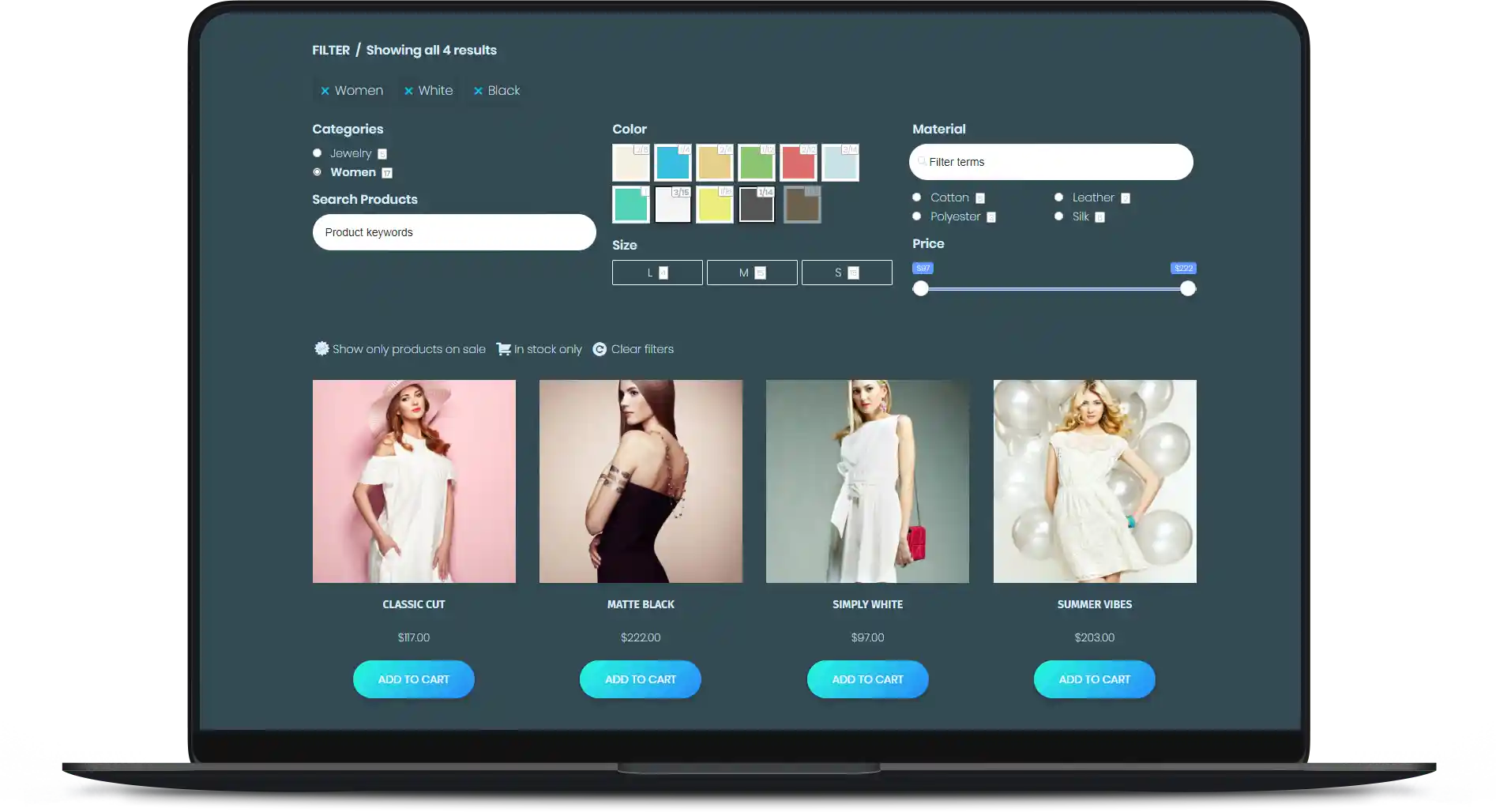
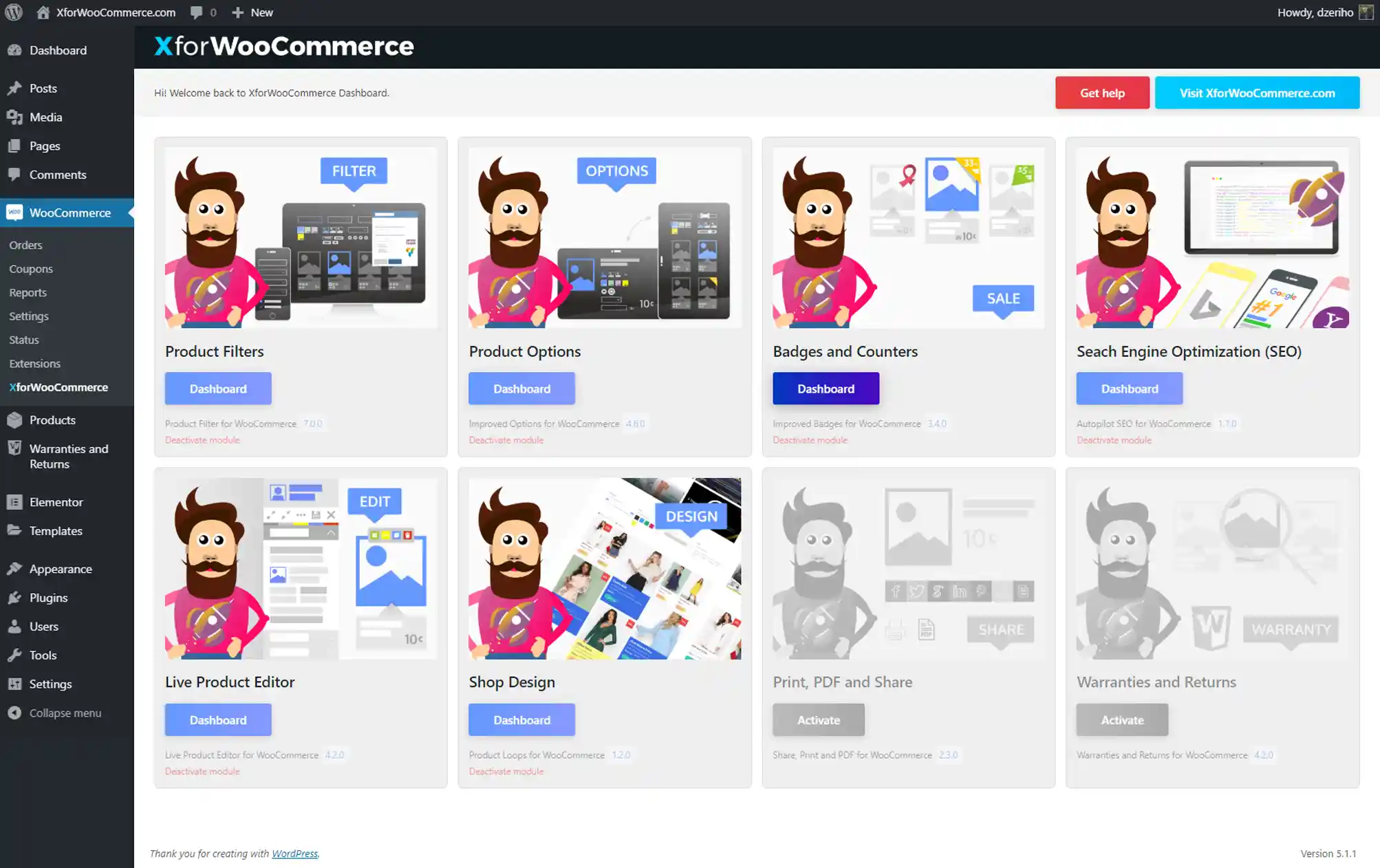















 No products in the cart.
No products in the cart.
Reviews
There are no reviews yet.